Improving Website Performance with Progressive Web Apps (PWAs)
-
Caploitte
-
15 Sept 2024
-
05 Min Read
What is scalability?
What is Horizontal Scaling?
What is Vertical Scaling?
Which Scaling Method?
Common Mistakes People Make About Scaling Up Apps
Conclusion
For companies trying to meet the demands of increasing traffic and workload, scalability is important. Scaling is the process of increasing system capacity to guarantee optimal performance and seamless operations. To put it simply, there are two ways to expand the amount of computational power your program can use as demand rises: horizontal scaling and vertical scaling. When developing applications, choosing between horizontal and vertical scaling is crucial for infrastructure since it affects how your application will scale up its processing power to accommodate expansion.
Evaluating aspects such as application design, traffic patterns, resource usage requirements, and financial restrictions is necessary to select the best scaling strategy. With the help of real-world examples and a thorough explanation of horizontal and vertical scalability, you can decide which option will best suit your needs as your business grows its operations in the cloud. Gaining a grasp of the subtleties of scalability can help you overcome the obstacles brought on by rising workloads and traffic, which will eventually help you optimize your systems and improve the capabilities of your company.
What is scalability?

The capacity of a web service to grow in performance either by adding more servers or by improving the efficiency of its internal server resources is known as service scalability. Scalability is the capacity to raise that performance without fundamentally altering the website. Increasing the hardware performance on which the website or application operates—for instance, by utilizing a few computers or a more potent CPU or quicker memory—is the primary way to improve performance. But this costs extra money and is frequently fairly substantial.
Poor server scaling choices can push your monthly server expenses up to tens of thousands of dollars, or worse, they might make your app crash or perform slowly when it’s under a lot of stress. As an alternative, a company may just add larger, quicker, and better choices to replace the current system infrastructure. Your scaling attempts may be broadly classified as either vertical (scaling up) or horizontal (scaling out) depending on your methodology. Let’s examine these differences and their individual applications in more detail.
What is Horizontal Scaling?
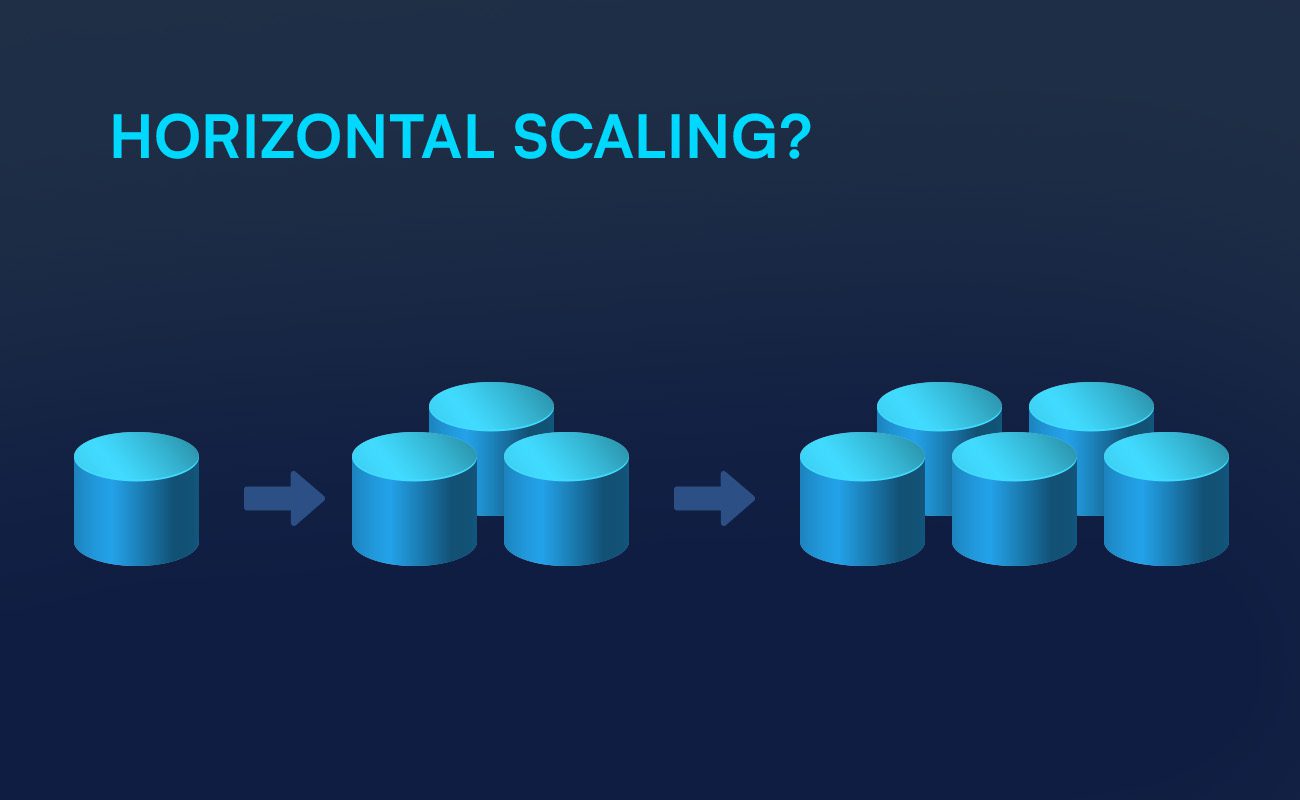
The technique of adding more computers or nodes to a resource pool in a system in order to spread out the burden is known as horizontal scaling. “Horizontal scaling” refers to the process of adding additional hardware as needed. Previously, your application ran on a single server; today, it runs on several servers simultaneously. This strategy is equivalent to replication-based scalability. In layman’s words, adding extra servers to your current infrastructure in order to accommodate an increasing load is known as horizontal scaling.
For the website to function properly, the code must be synchronized. The code has to be redone if it cannot handle synchronization. Every extra server involves more code, configuration adjustments, and testing—even if the code supports synchronization. To handle increased traffic, horizontal scaling is similar to expanding a highway’s lane count. As more lanes are added, the total capacity rises since each lane represents a server. Cassandra and Google Cloud Spanner are two examples.
Disadvantages:
In comparison to a single server system, horizontal scaling can improve speed and reliability but also adds complexity. The following are some salient points:
– Compared to a solitary server, a distributed or clustered architecture is by nature more complicated. This is due to the fact that it involves several servers operating simultaneously, necessitating cautious control and synchronization.
– To efficiently manage the demand, the system must be constructed as a distributed cluster of servers. To make sure that the servers can cooperate effectively and dependably, this has to be carefully planned and designed.
– Compared to operating a single server, maintaining a cluster of servers might be more difficult. This is because there are more components, which means there may be more potential sites of failure and more work to maintain and monitor.
What is Vertical Scaling?
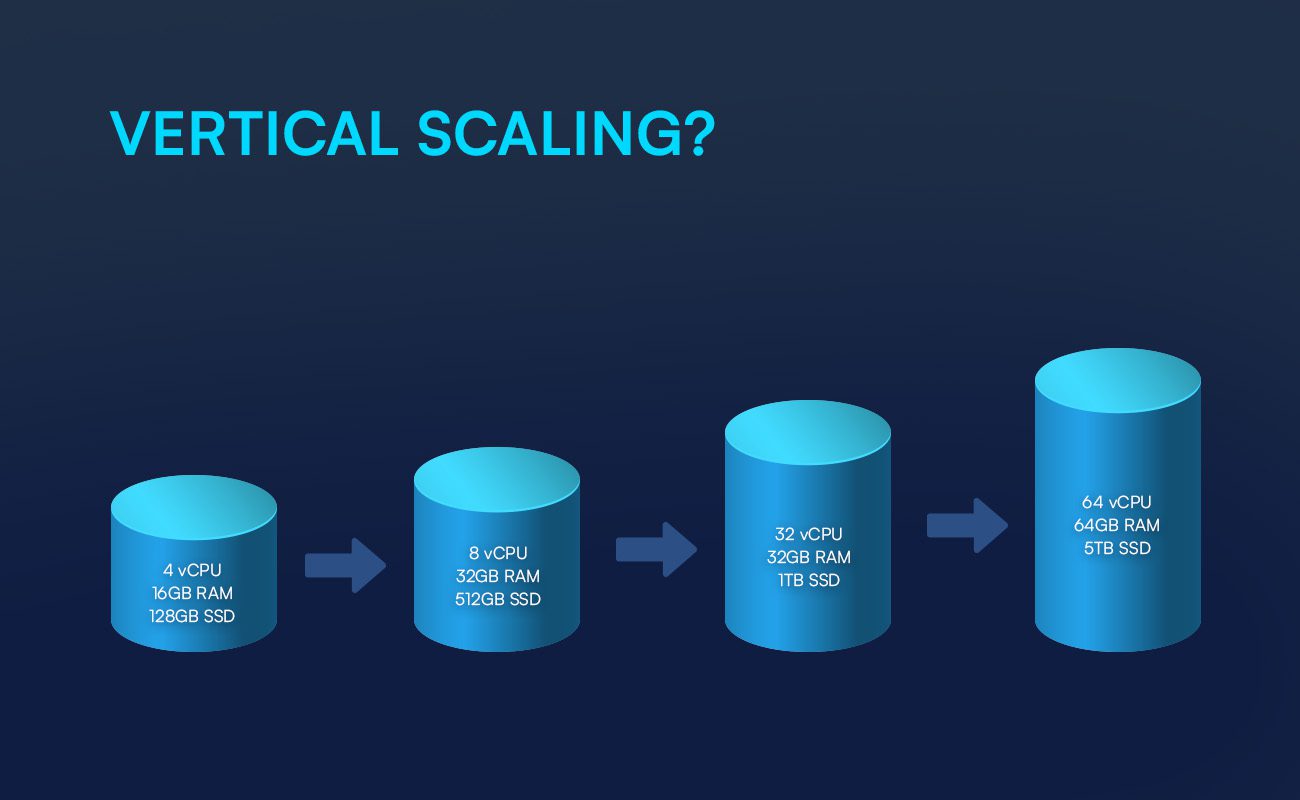
Upgrading the components of the server might help a website operate better through vertical scaling. Organizations that use vertical scaling increase the capability of their current servers rather than purchasing new ones. In order to manage heavier workloads, vertical scaling improvements entail increasing hardware parameters like CPU, RAM, and network speed as well as adding more resources or storage. Typically, no modifications to the code are necessary; however, extra setup can be required. In certain situations, it may even result in a whole redesign of the current infrastructure, with the outdated server being swapped out with a more modern one that can handle the rising workload.
The process of vertical scaling is similar to expanding a single bridge’s ability to handle more traffic. The bridge can withstand higher loads without the need for more lanes by strengthening and widening it. MySQL and Amazon RDS are two instances.
Disadvantages
Vertical scaling has various drawbacks even if it might have advantages. The following are some salient points:
– Downing a server for updates or patches is a common part of vertical scaling. Increased downtime and possible service interruptions may result from this.
– By concentrating on a single server, vertical scaling raises the possibility of data loss in the case of a software or hardware malfunction.
– A single server’s capacity to scale up is limited. There are limits to RAM, storage, and processor power on any system. It becomes impossible to scale up any farther once certain boundaries are reached.
Which Scaling Method—Horizontal or Vertical—is better?
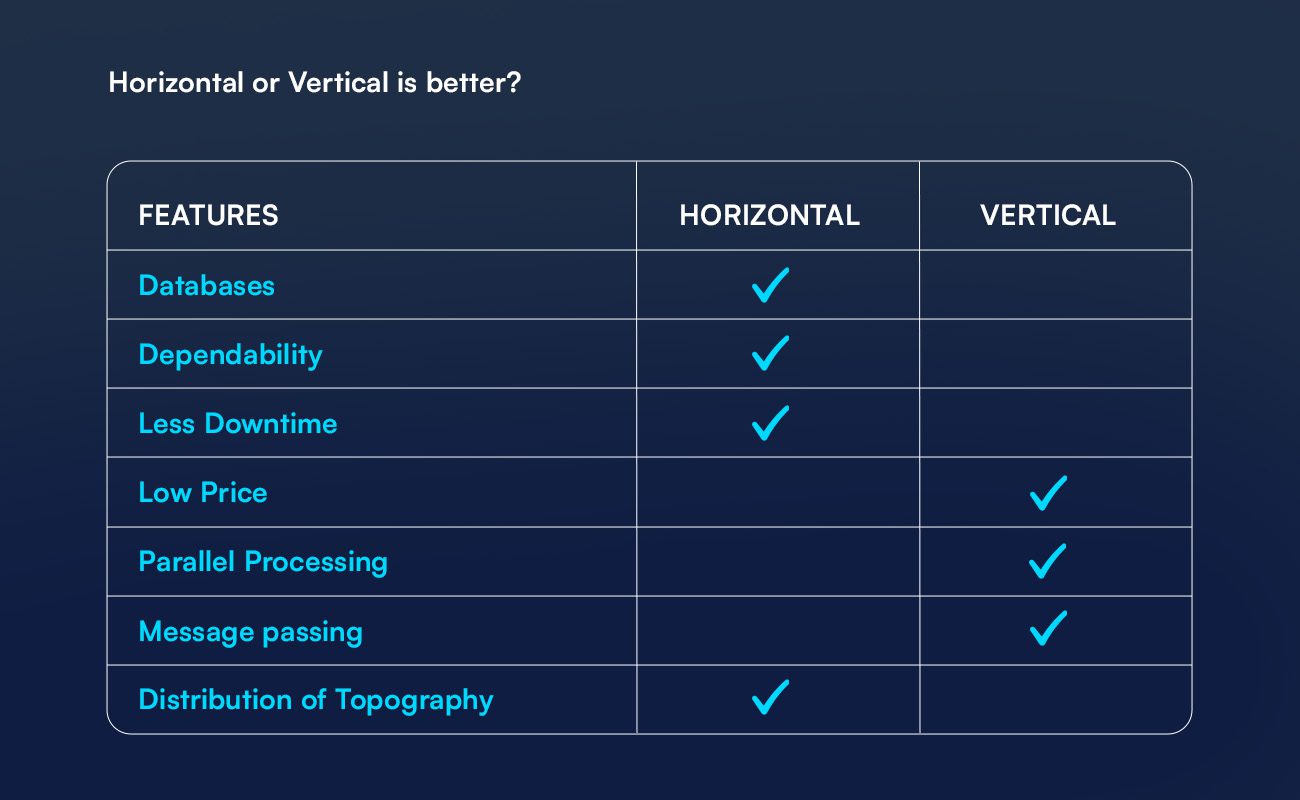
A basic dilemma emerges when it comes to expanding your company’s infrastructure to accommodate rising demand: Which strategy—vertical or horizontal—is more appropriate for your requirements? Each strategy has advantages and disadvantages, and knowing the subtle differences between them can help you make an informed choice that fits your needs. Non-technical participants frequently believe that choices on scalability affect the framework or language you use for a project.
The back-end architecture, which includes the servers used to operate the program and the languages used to communicate with the database, is really where all the technology that makes an application scalable takes place.
This is how you might envision it: once software is developed, hardware is required to operate it. Any user activity, such as updating an account or signing in, needs a server that can take user requests and provide the information required to fulfill them. The requests grow as more people join, and eventually, the server won’t be able to handle them all quickly enough.
Scaling both vertically and horizontally has benefits and downsides. There is no one-size-fits-all strategy for businesses, so you must select the one that best suits your requirements and available resources. When choosing the optimal scaling model for a given system or application, there are a number of important distinctions between vertical and horizontal scaling to take into account. We advise you to take into consideration the following elements before making your decision:
1. Databases:
By dividing databases and partitioning data, horizontal scaling enables information to reside on several nodes. While Information is kept on a single node and requires multi-core system upgrades for vertical expansion.
2. Dependability:
You could get a more reliable system with horizontal scaling. It guarantees that your operations have redundancy built in and that you are not dependent on any one computer. For instance, one machine may be able to temporarily take over for another when it breaks down or stops working.
3. Downtime:
You are not dependent on a single device or system since horizontal scalability adds server resources to the already existing pool of servers. Scaling out requires less downtime. Upgrading a single, fully dependent machine or system is vertical scaling. Every machine has a maximum capacity, thus scaling up might require a large amount of downtime.
4. Price:
Higher initial hardware purchase prices may be associated with horizontal scaling solutions. On the other hand, vertical scaling is frequently a preferable option for companies on a tight budget or in need of rapidly and affordably expanding their infrastructure.
5. Parallel Processing:
Multiple servers and nodes share the burden in horizontally scalable server pools. As a result, the servers must operate continuously and simultaneously. Typically, multi-core processors assist in vertically scaled systems by handling the burden through in-process message forwarding and multi-threading of activities.
6. Message passing:
Completing distributed computation without a shared address space is horizontal scaling. This implies that information must be shared and communication between the machines must occur within the framework. This can be expensive as it requires copies of the information. A shared address space, where all computer resources are contained within a system or server, is a component of vertical scalability. This simplifies and eases the exchange of data and messages.
7. Distribution of Topography:
Expecting every customer to use your services from a single computer in one location is not feasible, particularly if you serve a global audience. In order to maintain your service level agreement in this circumstance, you must grow your resources horizontally.
The ideal approach to scale a web service ultimately relies on the particular requirements of the application.
Common Mistakes People Make About Scaling Up Apps
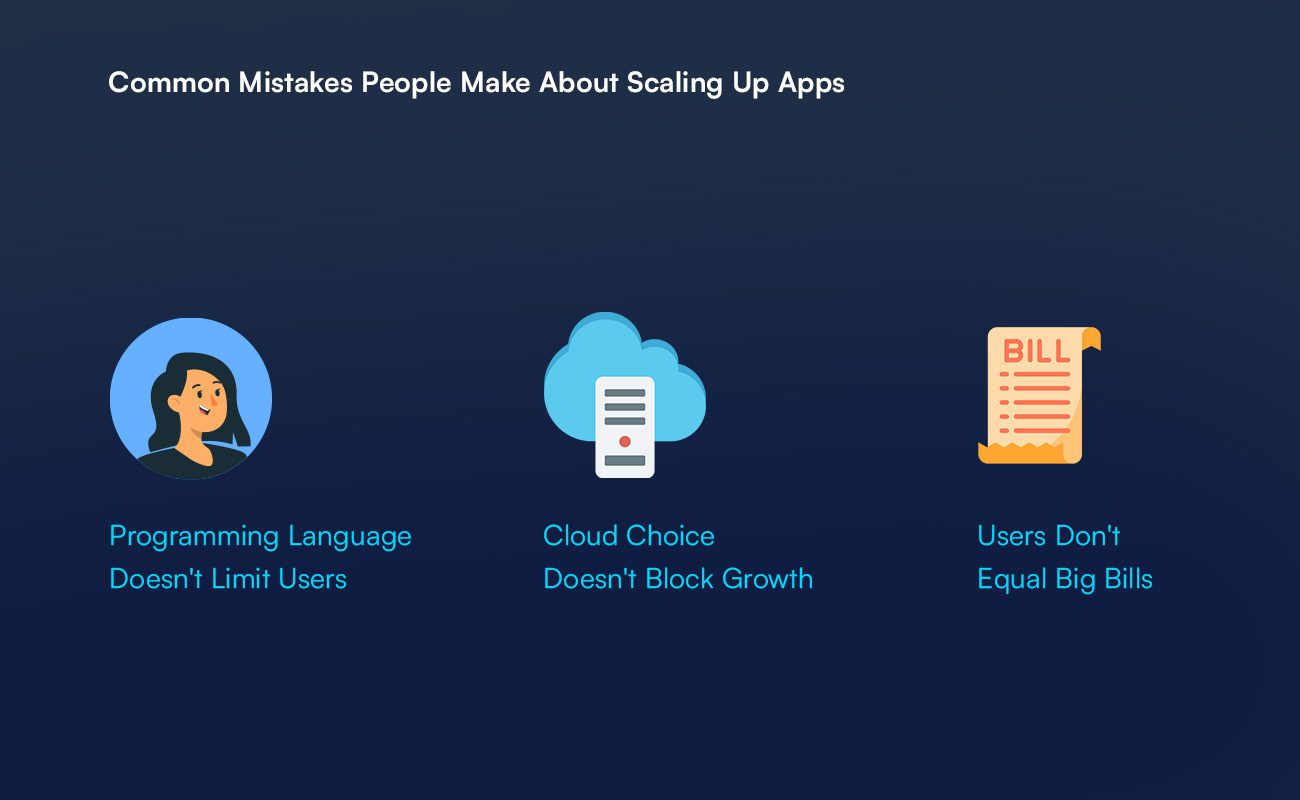
Here are some things people who aren’t programmers might misunderstand about making their app handle more users:
1. Programming Language Doesn’t Limit Users
Thinking: My app can’t handle a million users because it’s built with Ruby on Rails (or Flask).
Truth: It doesn’t matter which language you use (Rails vs Flask) as much as how powerful your servers are. Both languages can handle millions of users if you have the right equipment behind them.
2. Cloud Choice Doesn’t Block Growth
Thinking: I need to switch cloud providers (like AWS or Microsoft Azure) to handle more users.
Truth: These companies just rent you server power virtually instead of having your own machines. They can both handle massive applications in almost all situations.
3. Users Don’t Equal Big Bills
Thinking: A million users means a million dollars in cloud fees.
Truth: A million user accounts can be cheap if they don’t all use the app at once or if the app is simple. Lots of users using the app at the same time require more power than occasional users.
Frequently Asked Questions
Is it harder to manage one big computer or many smaller ones for your app?
Adding more servers (horizontal scaling) to handle a bigger workload is like having a bigger team. It’s great because you can get more done, but it’s also more complex to manage everyone and make sure they’re working together well. You might need fancy tools to keep things organized.
Upgrading a single server (vertical scaling) is like giving your existing team more power. It’s easier to manage because it’s just one thing, but there’s a limit to how much you can upgrade, and if that one server breaks, everything stops.
Is there ever a good time to upgrade a computer (vertical scaling) instead of adding more computers (horizontal scaling), even though upgrading has limitations?
In some cases, upgrading a single computer (vertical scaling) is better than adding more computers (horizontal scaling). This might be true if your application can’t be easily broken up to run on multiple machines. Or, maybe your application needs a lot of computing power for tasks that can’t be divided up. Vertical scaling can also be simpler for small applications that grow slowly.
Is mixing adding more computers (horizontal scaling) with upgrading the existing one (vertical scaling) a good idea?
A hybrid approach uses both methods! This is perfect if different parts of your system have different needs. For instance, your customer database might need a supercomputer (vertical scaling) to handle complex searches, while your website can just add more servers (horizontal scaling) to handle more visitors. This lets you find the right balance between power, cost, and ease of use, keeping your system running smoothly and efficiently.
Conclusion
Choosing a scaling plan is a crucial process that involves giving careful thought to a number of variables, including traffic, cost, availability, and performance. Your decision should support your company’s objectives and guarantee that your websites or applications run well. Vertical scaling is better suited for intricate jobs requiring more processing power, but horizontal scaling works well for handling large amounts of traffic.
Share this post:
Read More
- All
- AI
- AR
- DevOps and CI/CD
- E-commerce
- FinTech
- IoT
- Mobile Development
- Outstaffing
- Security
- SEO
- Tech Trends
- Web Design
- Web Development




